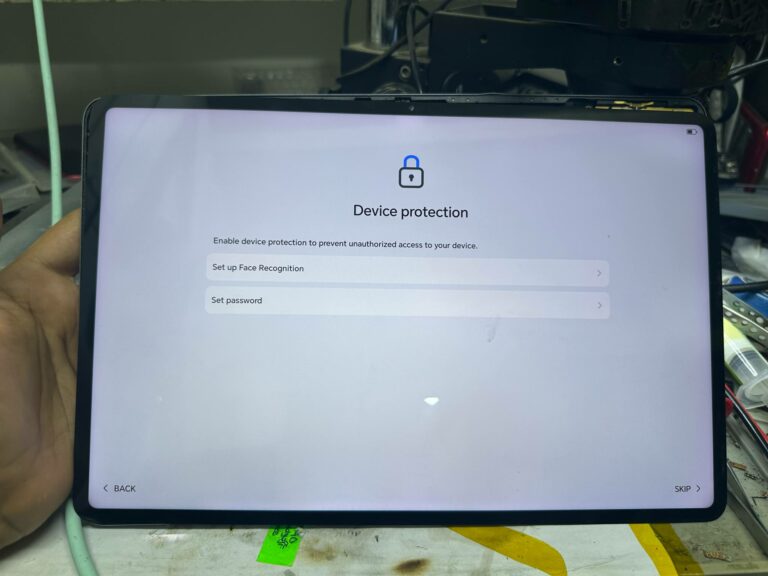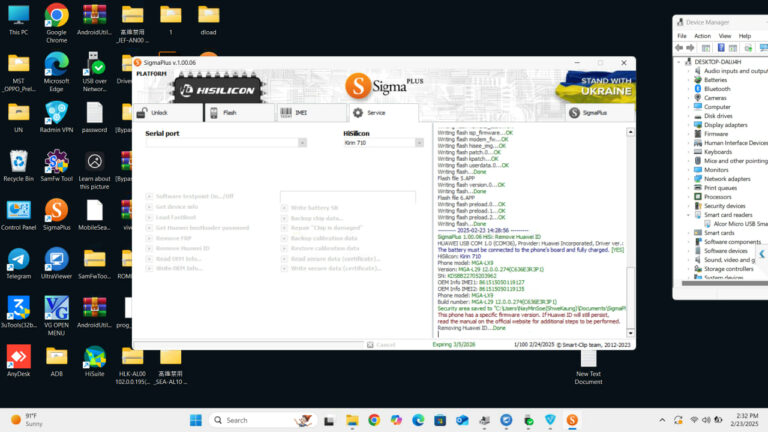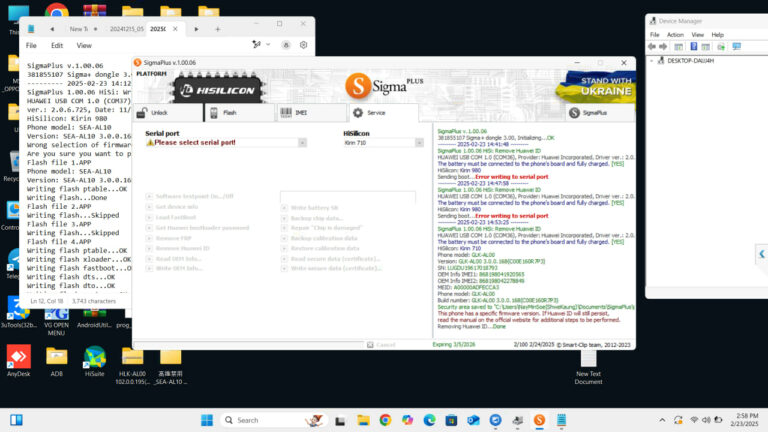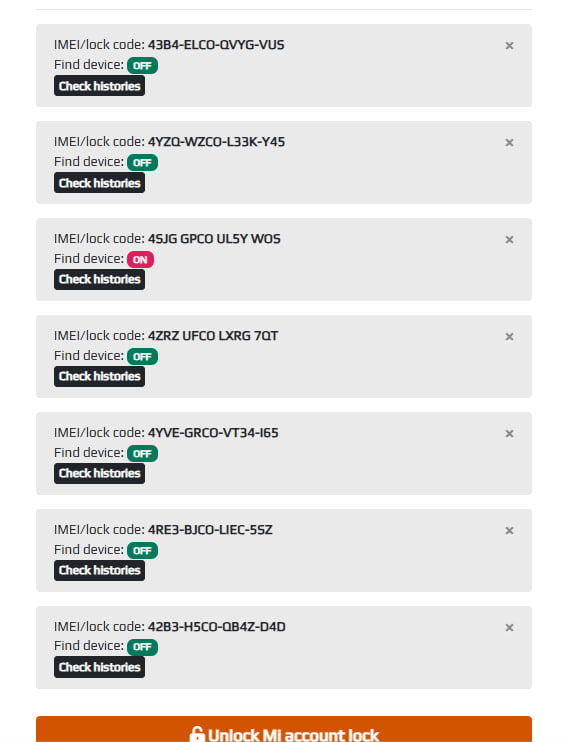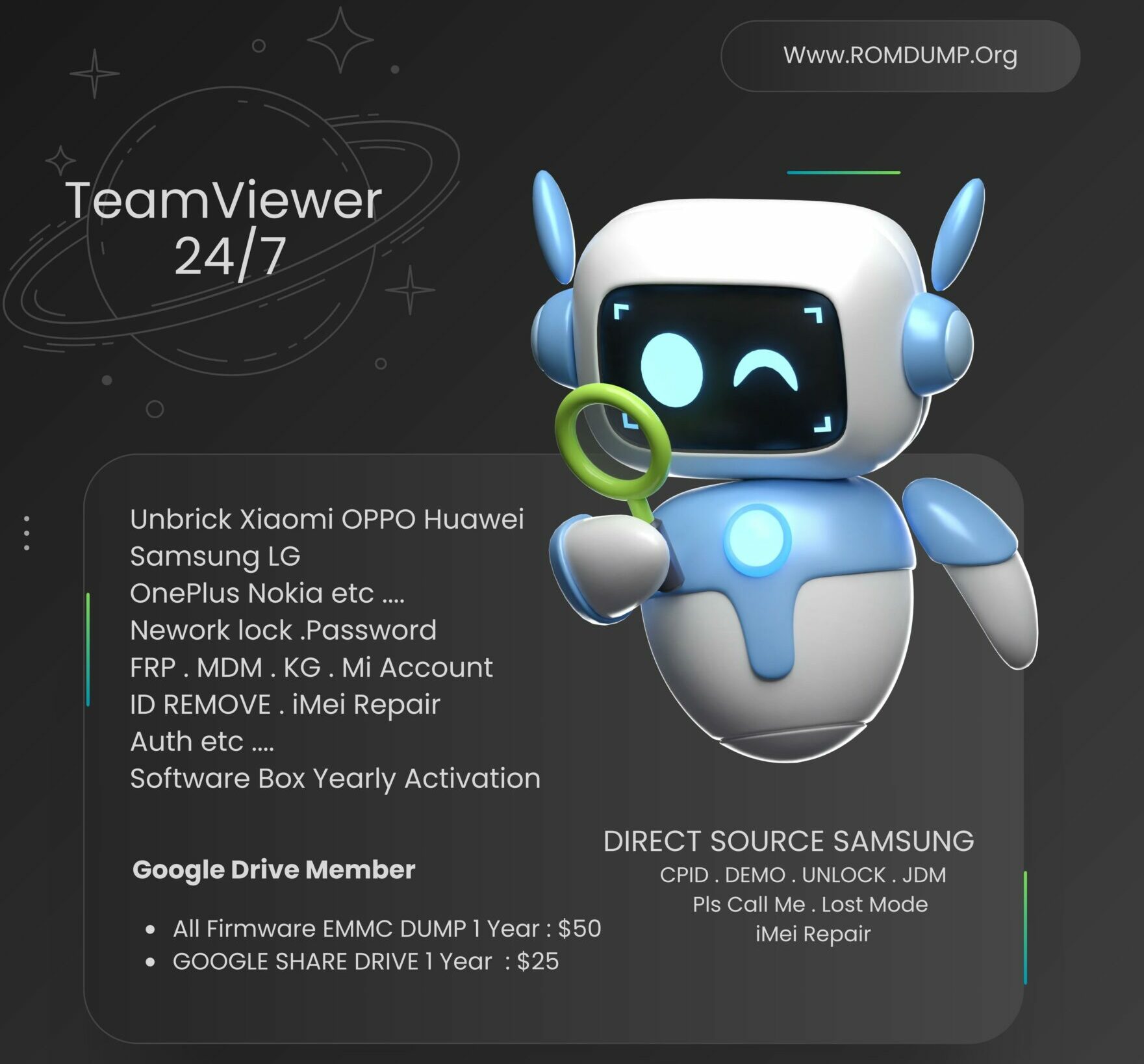
Read Time:45 Second
- ——— 2023-01-30 13:54:38 ———
- SigmaKey 2.46.01 HiSi: Remove Huawei ID
- HUAWEI USB COM 1.0 (COM20), Provider: Huawei Incorporated, Driver ver.: 2.0.6.725, Date: 11/28/2016, USB\VID_12D1&PID_3609&REV_0100
- The battery must be connected to the phone’s board and fully charged. [YES]
- HiSilicon: Kirin 810
- Phone model: JNY-AL10
- Version: JNY-AL10 2.0.0.274(C00E230R5P5)
- SN: MYQUT19C04008264
- OEM Info IMEI1: 861808041953427
- OEM Info IMEI2: 861808042234579
- MEID: A00000B3ABBD5E
- Phone model: JNY-AL10
- Build number: JNY-AL10 2.0.0.274(C00E230R5P5)
- Security area saved to “C:\Users\This_PC\Documents\SigmaKey\security backup\0381855107\861808041953427_861808042234579_Huawei_JNY-AL10_JNY-AL10 2_0_0_274(C00E230R5P5).skb”
- This phone has a specific firmware version. If Huawei ID will still persist,
- read the manual on the official website for additional steps to be performed.
- Removing Huawei ID…Done