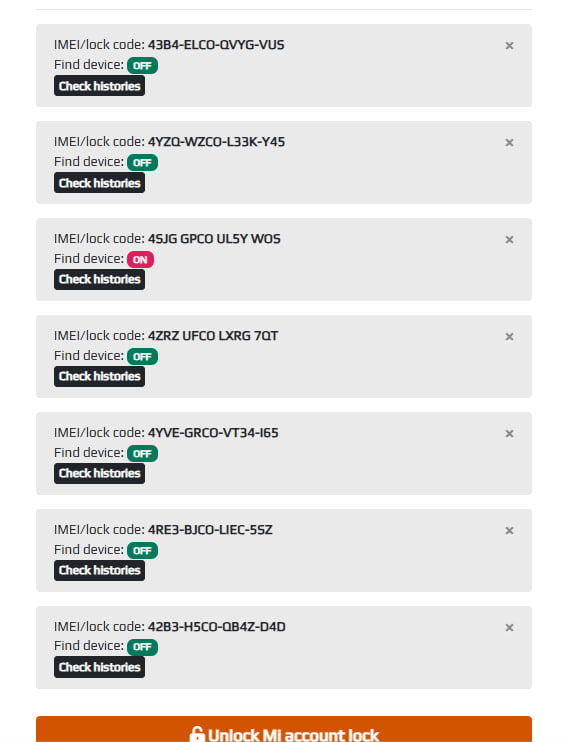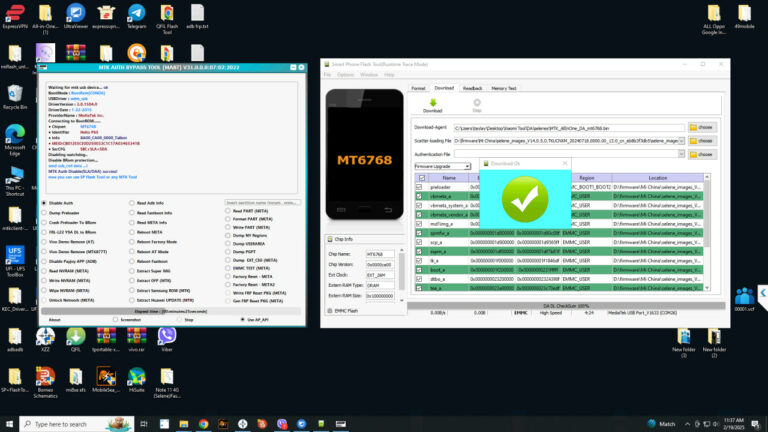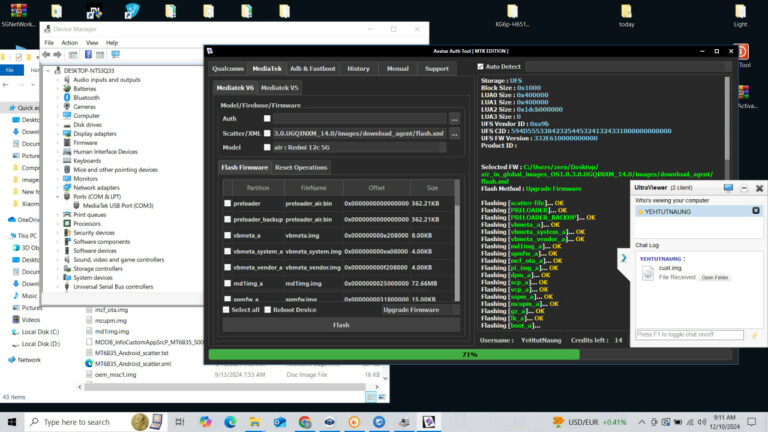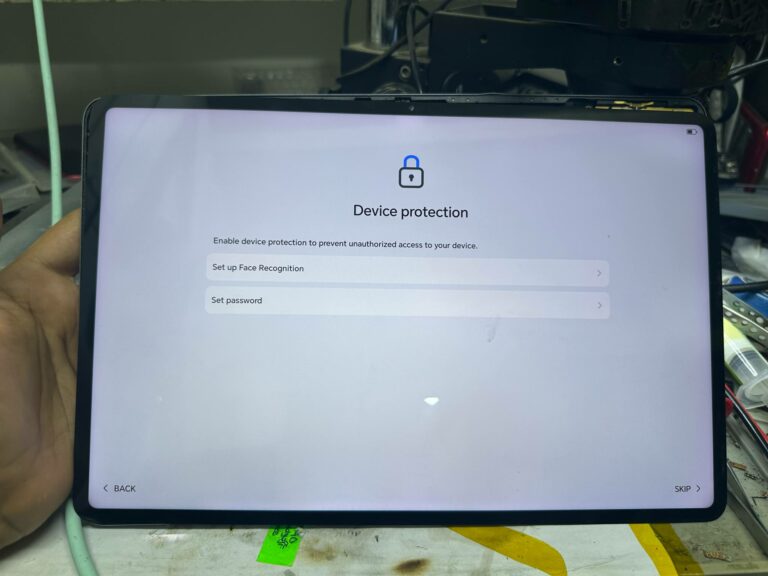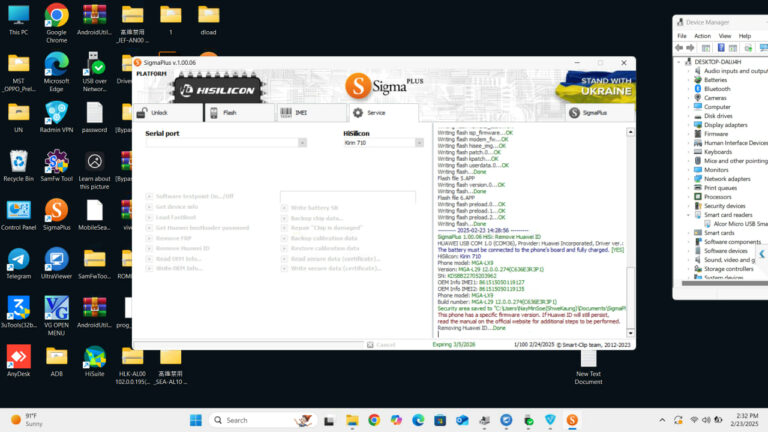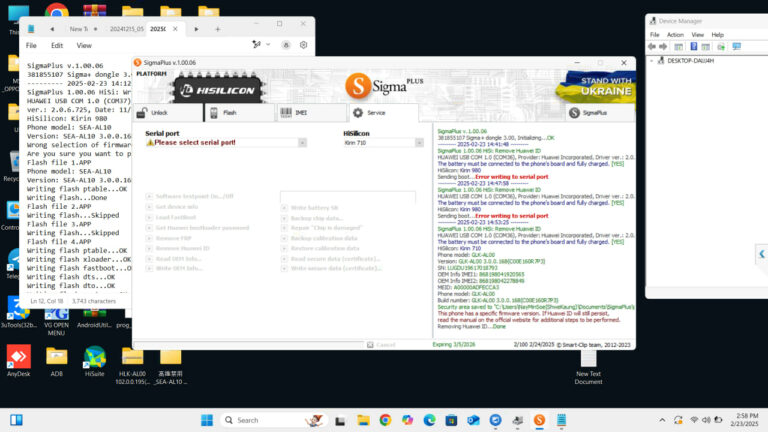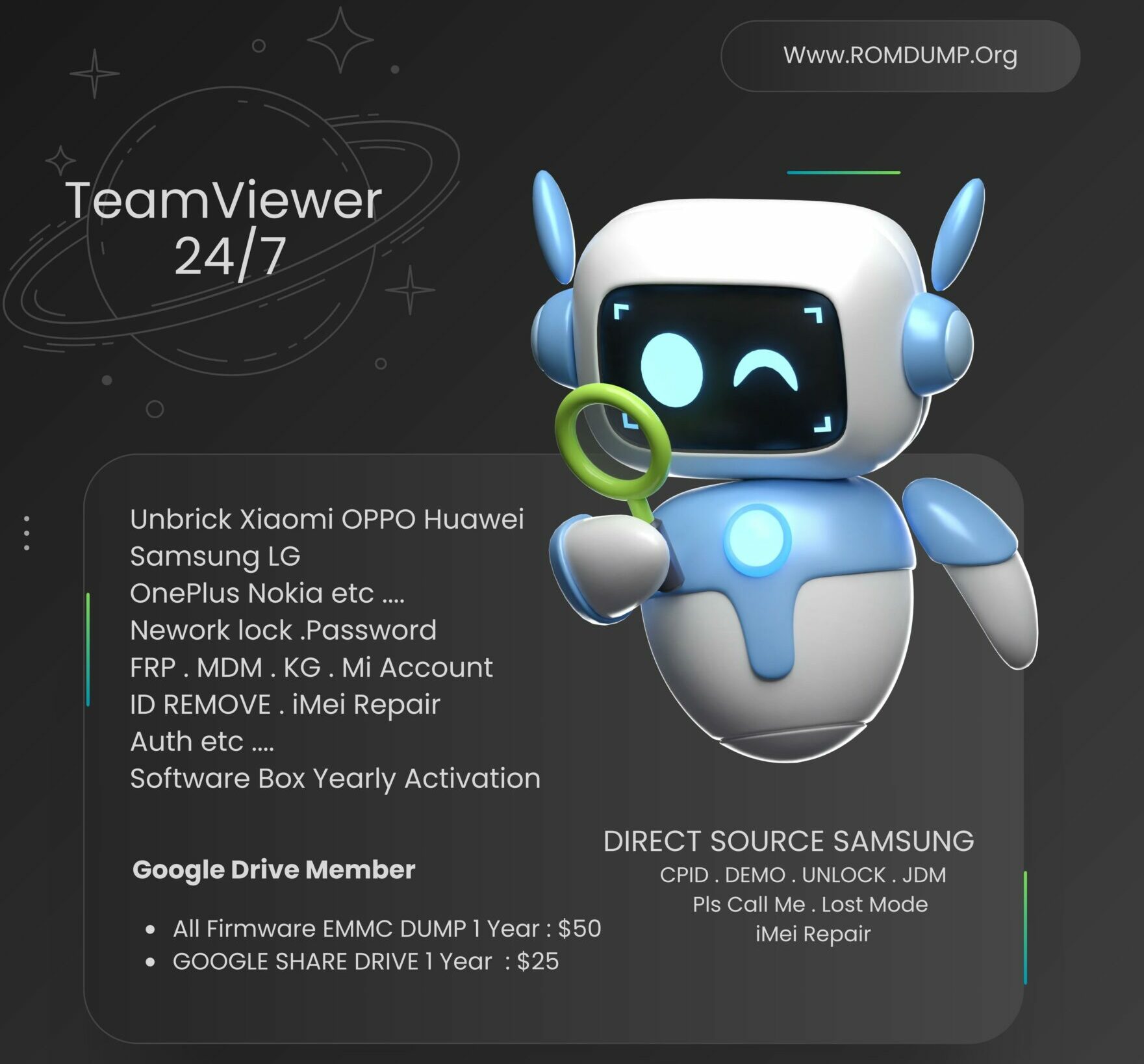
Read Time:2 Minute, 1 Second
Selected model: Xiaomi M2003J15SC (Redmi Note 9)
Operation: Patch CERT
Software version: 3.0
- Parse scatter file… OK
- Load Rom Images… OK
- Host Power Off… OK
- Switch virtual port to NONE… OK
- Connect Type-C to HUB… OK
- Host Power On… OK
- Connect phone to any port in BROM/PRELOADER Mode
- Wait for device connecting… OK
- Driver: [MediaTek Inc.,wdm_usb,MediaTek USB Port_V1632,usb2ser.sys,3.0.1504.0]
- Device found at COM18 [BROM]
- Open port… OK
- Send start cmd… OK
- Get HW code from device… 0707
- Get HW & SW version from device… OK
- HW VER: CA00, SW VER: 0000, HW SUB CODE: 8A00
- Detect chip [MT6768]
- Library Version [2]
- Select platform… OK
- Init BROM… OK
- Force Charge… OK
- Disable WatchDog Timer… OK
- Reopen port for libver2… OK
- Get ME ID… OK
- ME_ID = 0xA55E528B, 0x2773E523, 0x96F78592, 0x2BDBD161
- Get Chip ID… [MT6768]
- Get SOC ID… [1907FCCF2DBAB947B7BFBCCA269DA13017283A4A784C0A26487FC1E16B092F82]
- Get sec config… OK [00000000]
- Load DownloadAgent… OK
- Search DA… OK [22]
- Send bootloader… OK
- Start bootloader… OK
- Wait for answer from bootloader… OK
- Send SYNC signal… OK
- Setup device enviroment… OK
- Setup device parametres… OK
- Receive DA SYNC signal… OK
- Set DA parametres… OK
- Get device connection agent… [BROM]
- Get device info… OK
- EMMC_ID: 0x15010044563644414202917CCAB647D5
- Load EMI config from preloader… OK
- Init EXT RAM… OK
- Send 2nd DA… OK
- Get device info… OK
- EMMC INFO:
- EMMC_ID : 0x15010044563644414202917CCAB647D5
- EMMC_BOOT1: 0x0000400000 (4.00Mb)
- EMMC_BOOT2: 0x0000400000 (4.00Mb)
- EMMC_RPMB : 0x0001000000 (16.00Mb)
- EMMC_USER : 0x1D1EC00000 (116.48Gb)
- RAM INFO:
- INT_SRAM: 0x0000070000 (448.00Kb)
- EXT_RAM : 0x0100000000 (4.00Gb)
- Get scatter info… OK
- Check USB status… USB_HIGH_SPEED
- Read partitions info from phone… OK
- Check A/B state… OK
- Read product info… OK
- Product Brand : Redmi
- Product Manufacturer : Xiaomi
- Product Model : M2003J15SC
- Product Name : merlin
- Product Device : merlin
- Product Board : merlin
- Board Platform : MT6768
- Build ID : RP1A.200720.011
- Build Date : Tue Aug 3 23:30:25 WIB 2021
- Display ID : RP1A.200720.011
- Security Patch : 2021-08-01
- Version SDK : 30
- Version Release : 11
- Version Codename : REL
- Firmware Version : V12.5.1.0.RJOIDXM
- Read partition “nvdata”… OK
- Read partition “nvram”… OK
- Read NVDATA files… OK
- Read NVRAM files… OK
- Load partiton for patching… OK
- Patching CERT… OK
- Save patched partiton… OK
- Format “parameter” partition… OK
- Unlock bootloader… OK
- Write partition “nvdata”… OK
- Write partition “nvram”… OK
- Patch cert done!
- If your phone after repair keeps rebooting – use wipe data option.