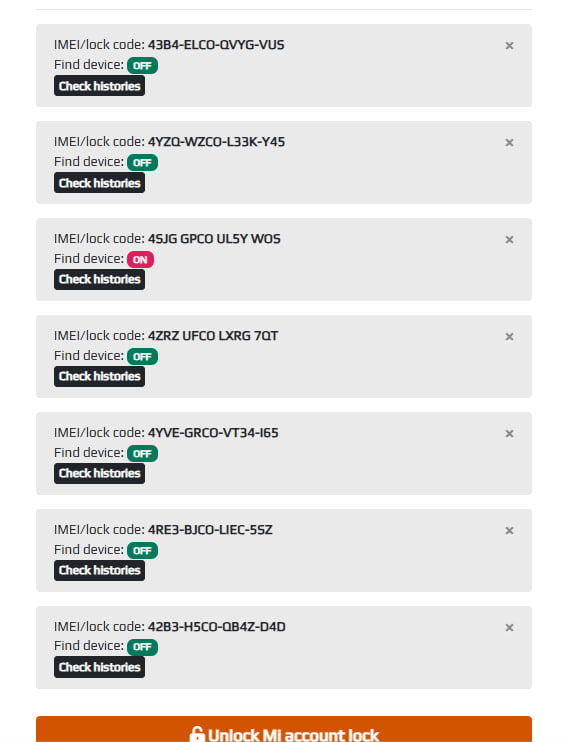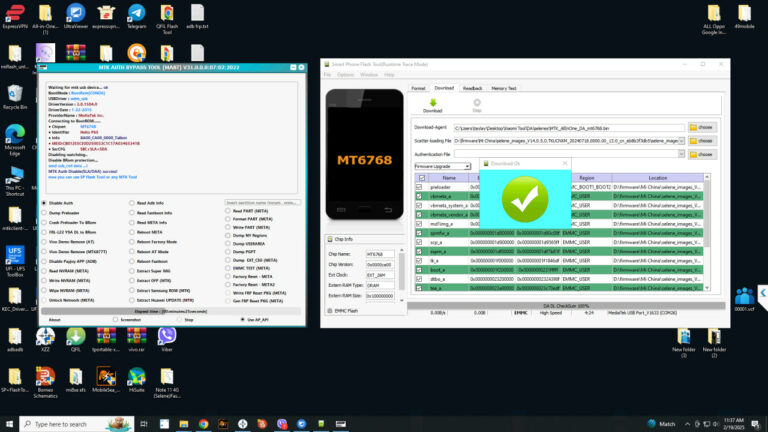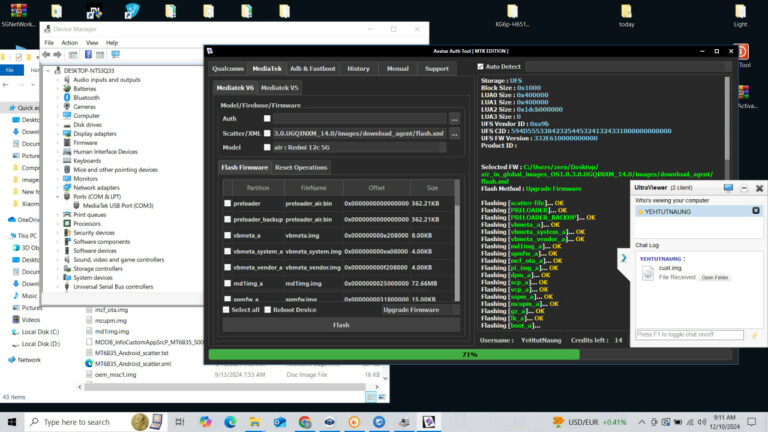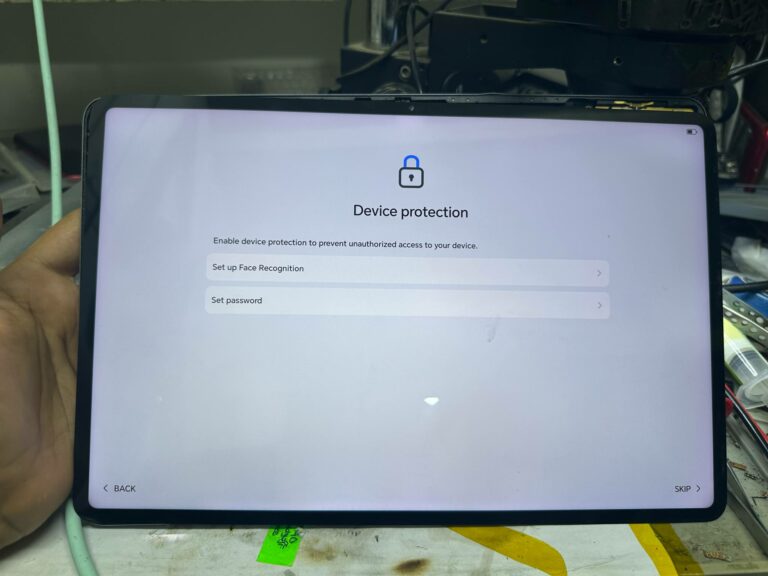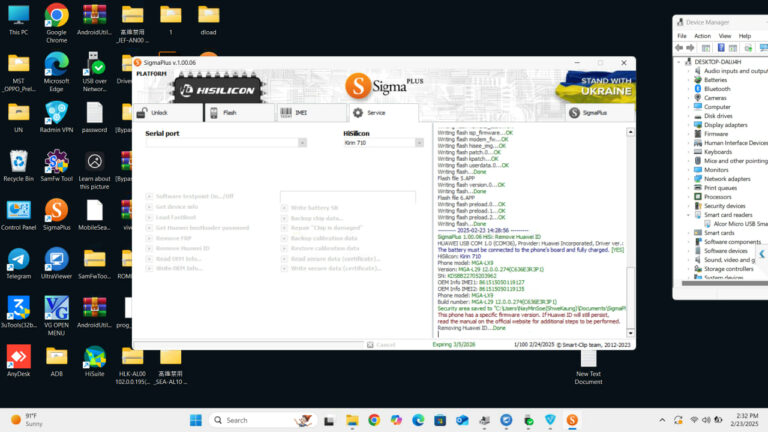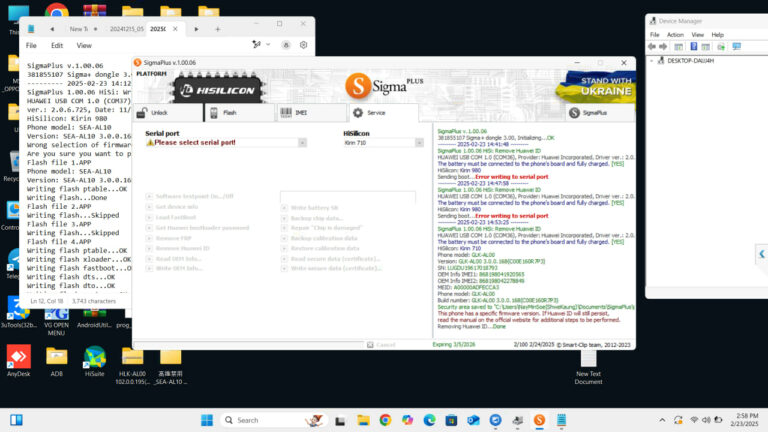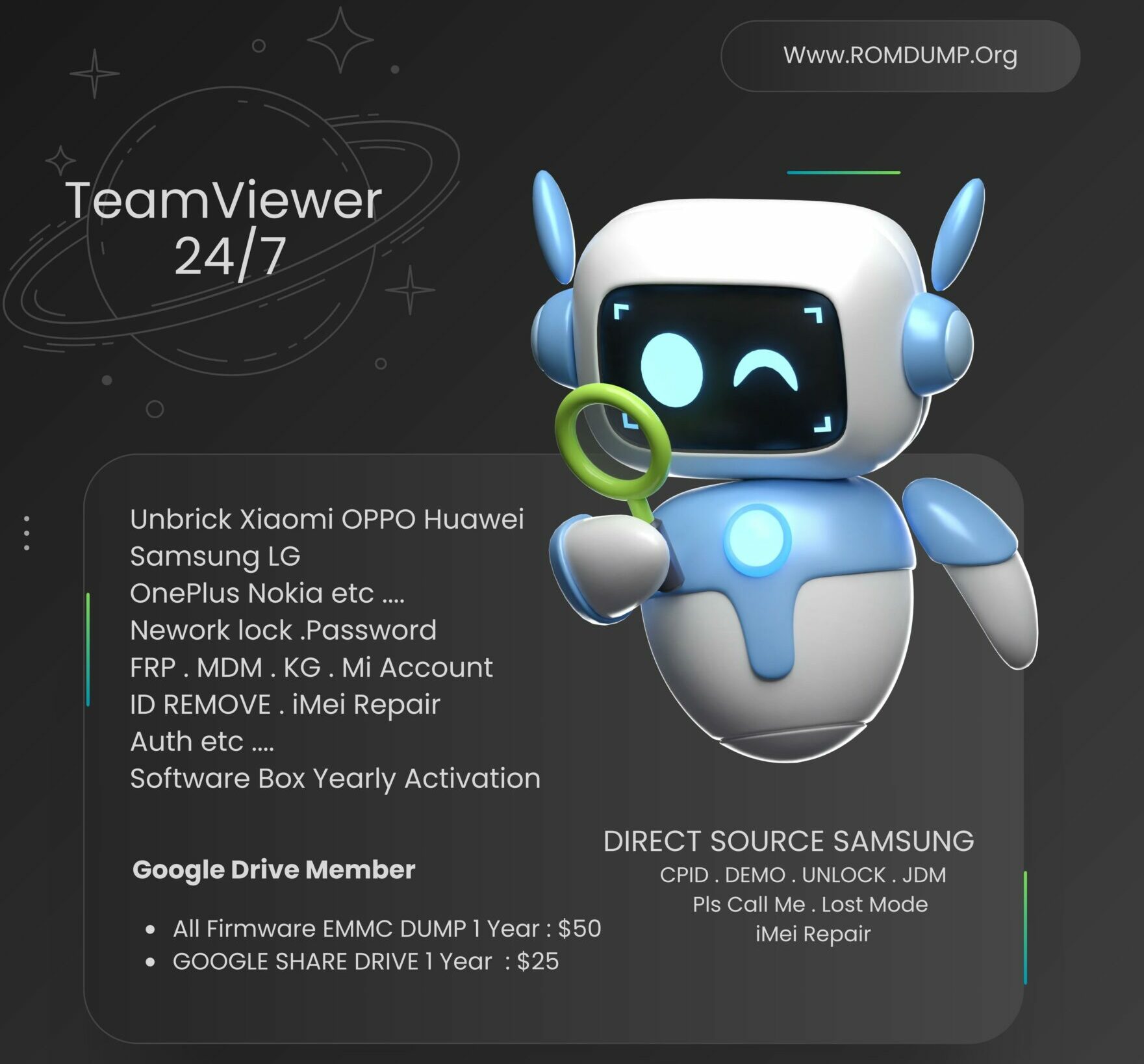
Read Time:46 Second
- Get scatter info… OK
- Check USB status… USB_HIGH_SPEED
- Read partitions info from phone… OK
- Check A/B state… OK [A]
- Read product info… OK
- Product Brand : Redmi
- Product Manufacturer : Xiaomi
- Product Model : 21061119AG
- Product Name : selene
- Product Device : selene
- Product Board : selene
- Board Platform : MT6768
- Build ID : RP1A.200720.011
- Build Date : Thu Dec 16 19:56:35 CST 2021
- Display ID : AL5186-selene-build-202112161954
- Security Patch : 2021-12-01
- Version SDK : 30
- Version Release : 11
- Version Codename : REL
- Firmware Version : V12.5.5.0.RKUINXM
- Read partition “nvdata”… OK
- Read partition “nvram”… OK
- Read NVDATA files… OK
- Read NVRAM files… OK
- Read IMEI… error
- Repairing IMEI…
- IMEI 1: 861506068899305
- IMEI 2: 861506068899313
- Write IMEI [NVDATA]… OK
- Write IMEI [NVRAM]… OK
- Write partition “nvdata”… OK
- Write partition “nvram”… OK
- Repair Security done!
- If your phone after repair keeps rebooting – use wipe data option.
- Now use “Patch Cert” option to comlete repair.